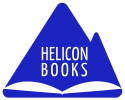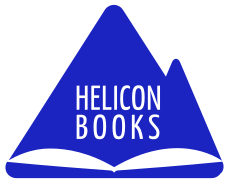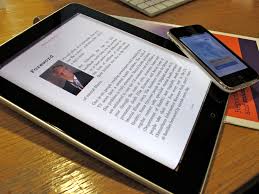
When people acquire eBooks today, they need to go first to an eBook store or a library, to buy or download the book to their system, then upload the book to their reading system in order to read it.These are two distinct steps. Also people who first read an eBook on a platform should first install a reading application.
For some people all these technical step may create a barrier from reading eBooks, therefore we must find a better and easier way for people to acquire their digital books.
One way to do it is connecting the reading system directly to an eBook store and let the user download books directly to the reading system. This solution is not new, many reading systems provide a method to connect to a specific library or store in order to download books. In most cases, these solution rely on proprietary systems and thus good for one specific reading application and store.
What we need is an open system that can be used from any device or application and connect to any store. With such a system users can add a new store to their reading application and directly acquire books to their reading system. This is the OPDS or Open Publication Distribution System, this is a standard based on RSS/Atom that are commonly used in the internet to syndicate news from many blogs or websites.
The OPDS standard provides means of distributing a catalogue of books an a hierarchical manner - provide a list of categories, sub-categories and books in each category. Clicking the book leads to a purchase page or directly download the book in case of free book.
OPDS is organized in feeds, each feed is a XML file containing either list of other feeds or list of books.
In case of acquisition feed (a feed containing list of books) each entry contains a link to download the book which states the format of the book (can be any format not just EPUB) and the type of link, is it a free download or non-free book where the link is a link to the book purchase page.
In Helicon Books we are committed to open standards. We support the OPDS standard in both our reading application for Android and our customizable eBook store. In our reading application, instead of distributing some free books as most reading system do, we provide a default OPDS library with few free books, clicking the book name from the list will directly download and open the book for reading. Helicon Books reading application provides a simple means of adding a store/library, just enter the URL in the right place and the system connects to the store/library and fetches the list of categories/books. Helicon Books also helps publisher publish their current books via OPDS either in their current stores or as a different channel.
OPDS can also be used in subscription methods. In this case the user first have to subscribe to the library. Future versions of Helicon Books reading application will support this method, allowing publishers to provide books in a monthly flat rate.
Connecting digital book stores using OPDS to digital readers makes purchasing process quicker and easier to the end user, and turns the reading application function from just reading to a distribution system.
image courtesy of https://www.flickr.com/photos/shiftstigma/